In the world of search engine optimization (SEO), the key strategies for search engine optimization are constantly changing as we keep up with updates to Google’s algorithm.
You may have come across digital marketing experts who offer guidance on how to improve your position in search rankings by following their tips for the range of keyword accounts.
There has been a lot of debate about whether the number of words matters in SEO, and it’s time to get to the bottom of it.
Is Word Count A Ranking Factor?
Contents
- 1 Is Word Count A Ranking Factor?
- 2 Why Long-Form Content Tends To Rank Higher
- 3 How To Determine The Right Word Count For Your Content
- 4 Additional Factors That Affect Your Ranking
- 5 Final Thoughts: Why Is Word Count Important For SEO Strategy?
- 6 How many words are on a Google page?
- 7 What do u mean by word count?
- 8 How long is a 1500 word essay?
- 9 What is Yoast SEO?
- 10 Does word order matter in SEO?
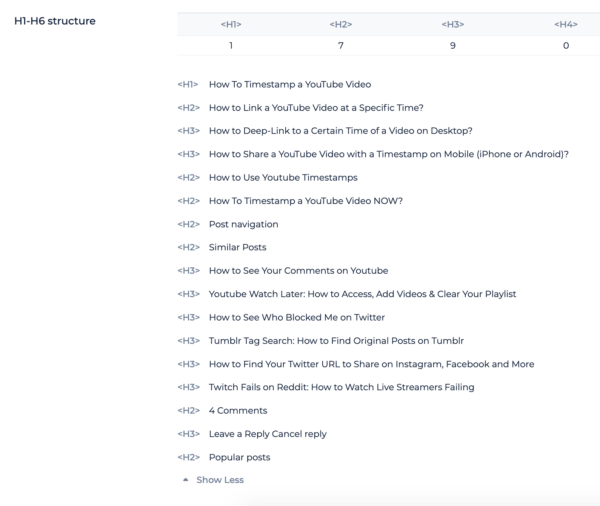
Google’s John Mueller has confirmed that the number of words is not a ranking factor for the search algorithm.
In particular, he states that “simply adding text to a page is no better.”
Instead of keeping track of the number of words on a page, Google’s algorithms search for relevant, original, and high-quality content.
Why Long-Form Content Tends To Rank Higher
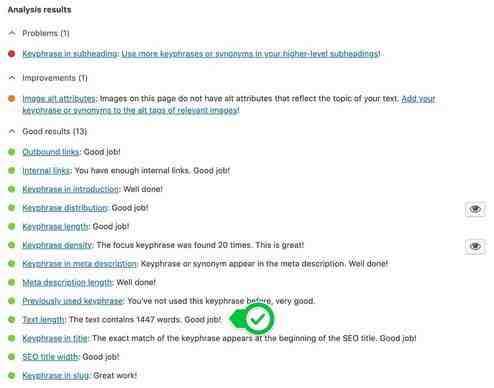
Despite Google’s confirmation that the number of words does not directly affect ranking, you can still find many articles and keyword tools that suggest longer word counts.
So why do tools like Yoast and Clearscope provide recommended word counts if the numbers on the page don’t have a direct impact on ranking?
There are a few reasons that a higher number of words can improve your ranking indirectly.
Some of these tools base word count advice on competitive analysis.
Writing longer content makes it easier for Google’s algorithm to understand what your page is about.
Well-written complete pieces also set you up as an authority on the topic and allow you to rank for long-tail keyword variants.
How To Determine The Right Word Count For Your Content
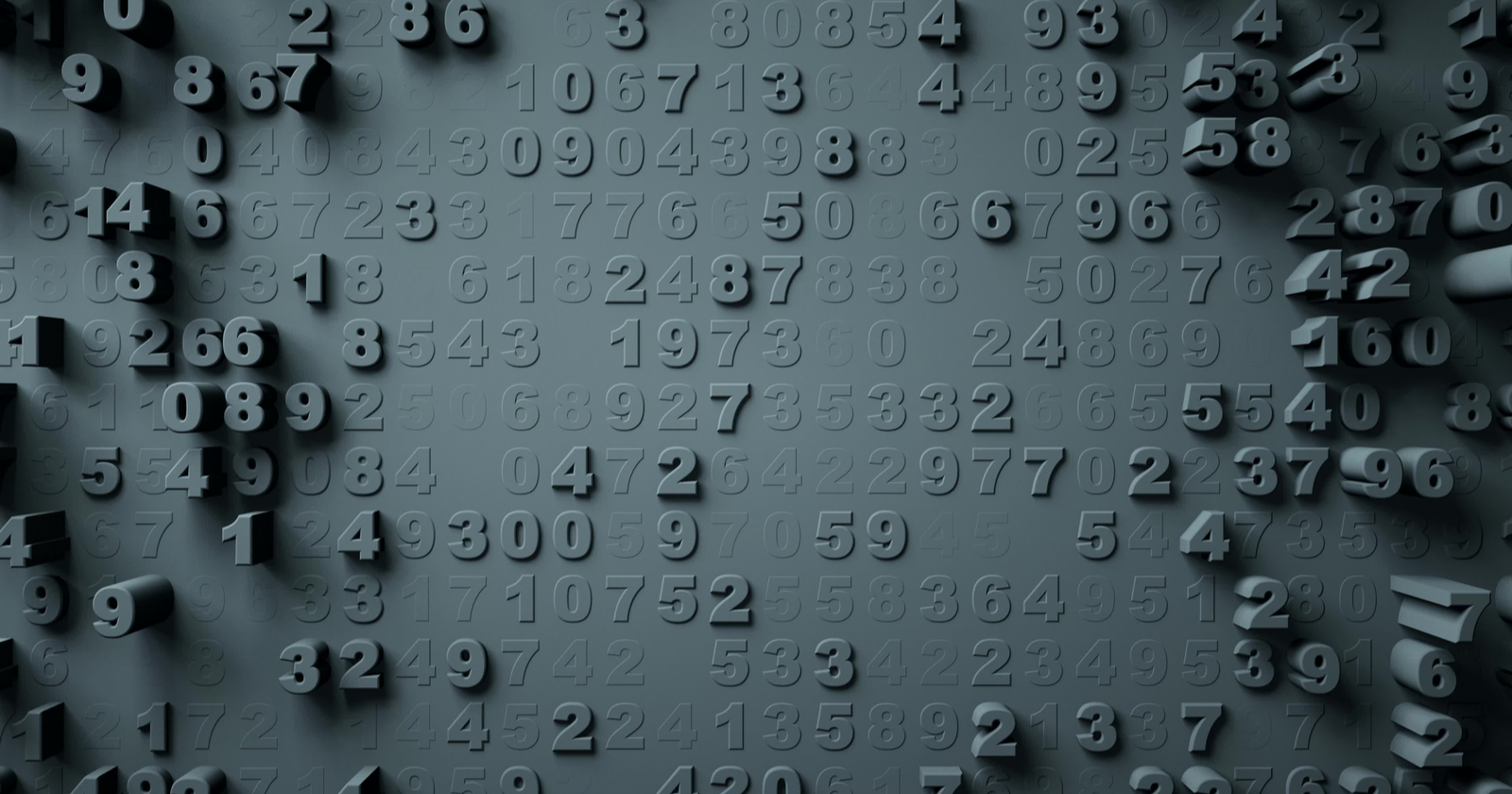
There are no rules to follow regarding the word limit for SEO.
Instead, you can keep track of your keyword research, competition, and past performance to determine the best keyword count range for your content.
Start With Your Keyword Strategy
You can create a new piece of content with a single target keyword in mind.
But a study by Ahrefs found that longer content is more likely to rank in the top 10 for many keywords.
By increasing the length of your article, you can cover your primary topic from multiple angles, which means you can rank for more keywords.
In particular, longer articles have a higher probability of ranking for long tail variations of your primary keyword, with lower competition and a higher conversion rate.
For example, long variants of “Microsoft Word” might include “Microsoft Word for Mac” and “Microsoft Word resume.”
Screenshot from [Microsoft Word] search, Google, March 2022
So if you’ve identified the long tail keywords you want to target, consider increasing your keyword count to address more specific questions.
Check Out The Competition
You can also use word counting as a benchmark metric when comparing your content to the competition.
Many keyword research and content optimization tools provide the number of keywords of the top performing articles for each keyword.
Screenshot from Clearscope.io, March 2022
If you don’t know how great an article should be, looking at the number of words from current top performers is a good place to start.
Pay Attention To Search Intent
In addition to seeing what the competition is doing, always pay attention to the search intent associated with your target keyword.
The intent will help define what makes the content useful and relevant to the user.
In other words, think about what your target audience wants when they type a keyword into the search bar.
If you want complete information, you can aim to meet or exceed the number of words of your competitors.
Instead, you can choose to create shorter content that reaches the fastest point for keywords where the audience wants quick responses.
As for the word count, the research intent can help you decide if you want to follow the competition guide or differentiate your content for duration.
Review Your Performance
Finally, you can look at your past performance to find out how long the content works best for you.
Check your SEO performance regularly and see if trends develop.
Is there a sweet spot in the word count where they tend to rank higher?
Or maybe you have some shorter articles that are not categorized as you would like.
In this case, try to go back to your keyword research and understand how you can expand your content with more useful and relevant information.
Additional Factors That Affect Your Ranking
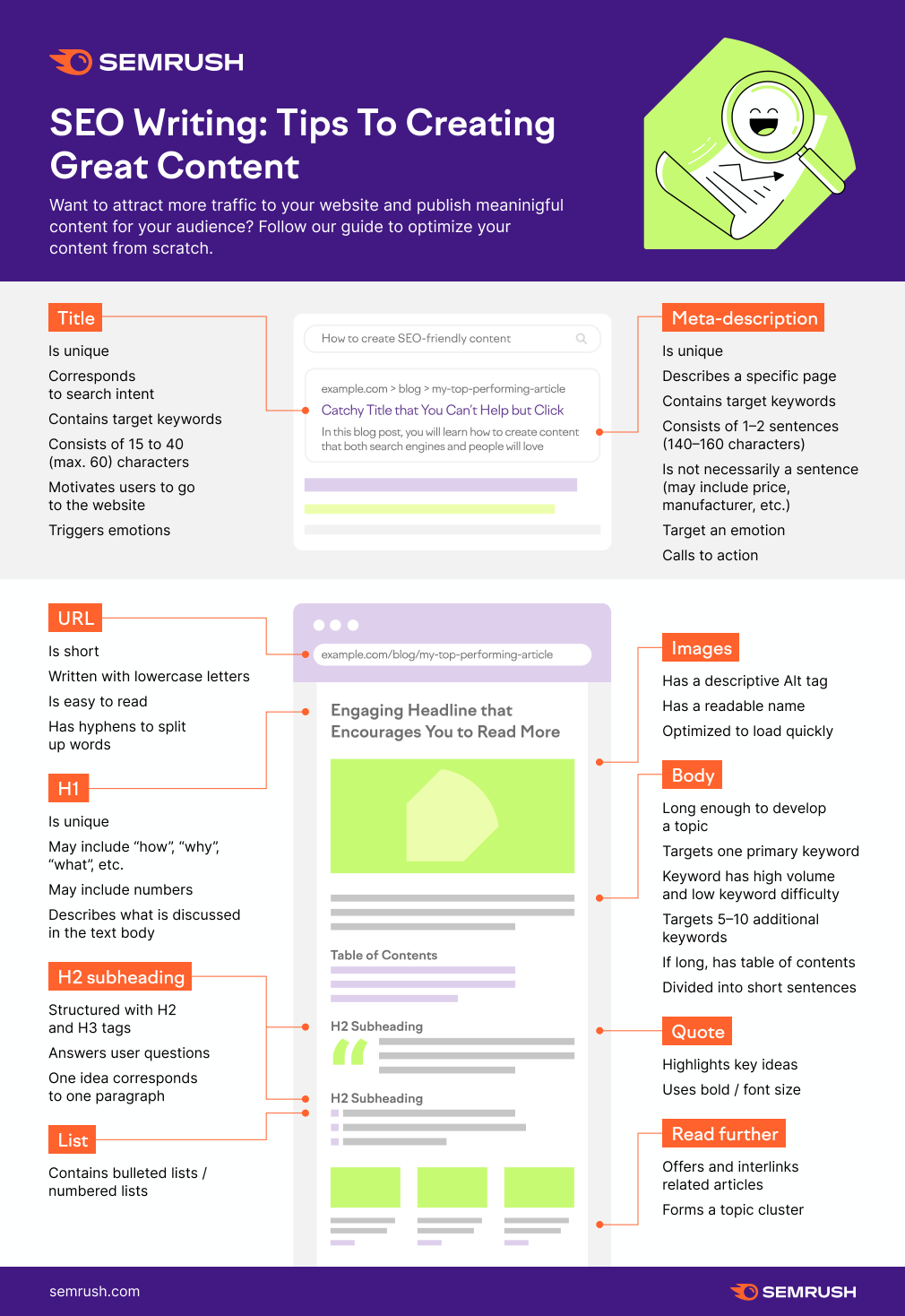
You can use keyword counting to enhance your keyword research and competitive strategy, but it will not be the last deciding factor for search algorithms.
If you want to improve your SEO performance, here are some additional writing tips to consider:
Content Structure
Google sees structural elements, such as header tags, as a way to better understand your content and send the right users to your page.
Formatting your content with a clear and logical structure to your content will also improve readability and usefulness for people who search on Google.
Image created by the author, March 2022
Instead of stuffing your heading tags with keywords, think of the best experience for your reader.
Use headers to extract large chunks of text and make it easy for anyone to find the information they want.
Quality Of Information
The quality of the information remains a determining factor in the search engine results page (SERP) ranking.
In other words, adding a lot of fluff to increase your total number of words will not help you.
According to Google, the search algorithm prioritizes reliable information and pages that “demonstrate expertise, authority, and trust in a particular topic.”
Make a backup of statements and statements with links to relevant external data sources to improve the quality of your content.
You should also make sure that your content is original by doing plagiarism checks and avoiding duplicate content on your domain.
Visual Support And Imagery
Images and other visual aids can help to demonstrate relevance to your target key, another primary factor that the algorithm uses.
For example, if you search for the keyword “Harry Potter”, Google will look for relevant cues such as character portraits or video clips linked to books or movies.
Adding media can improve the user experience by removing large blocks of text and catering to visual learners.
High quality original images also allow you to rank in Google Images.
Optimize For Special Content Blocks
Google continues to make its SERP pages more intuitive and navigable through special content types and featured snippets.
These content resource blocks appear at the top of SERP pages and often give users a quick response to their queries.
Screenshot from the search for [best places to live in the United States], Google, March 2022
Optimizing your content for featured snippets can elevate your content to zero position, above all other results.
About 70% of all snippets presented are paragraph types, which could be an excellent place to start experimenting.
Aim to answer the keyword question using 50-250 characters.
Final Thoughts: Why Is Word Count Important For SEO Strategy?

Optimizing content for SEO is not as simple as running through a keyword mention checklist and article duration.
Ultimately, you need to understand the audience of each keyword and publish the content that best serves their needs.
Word counting won’t be the factor that pushes your content to the top, but it can help define what is “relevant and useful” for a particular keyword.
Use the writing tips and questions above to find your optimal starting point for word counting, but keep in mind that all of your words should provide value to your readers.
Featured Image: Wall to Wall / Shutterstock
How many words are on a Google page?
A single-spaced Google Docs page will contain about 500 words. A 1.5-page Google Docs page will have about 350 words. A double-spaced Google Docs page will have about 250 words.
And 1000 words is enough for SEO? You have a higher chance of ranking in Google if you write long and high quality blog posts of 1000 words or more. We have also experienced this ourselves; we’ve written a lot of articles that are over 2500 words long – our final Shopify SEO guide has almost reached 9000!
Is 500 words enough for SEO?
Put it simply: 500-700 word articles are not enough. They get nothing for users, and almost nothing for Google. They’re better than nothing, but if you’re serious about your organic traffic, you should seriously consider upgrading to a serious solution that will deliver real results.
What is the minimum word count for SEO?
And in general, Google tends to rank longer articles higher. “At least 300 words, you think you need to rank in Google. According to Google webmaster trends analyst John Mueller, a long text does not necessarily provide a better ranking.
Is 500 words good for SEO?
300 Minimum Words for the SEO Industry The general consensus in 2018 indicates that web pages, blogs and articles should generally (but not always) be at least 300 – 500 words for the purposes of good SEO.
Is 500 words OK for a blog?
With these three things in mind, 500 words have proven to be a good foundation. Blog posts could be as successful as 400, or 350, or 300 words, but 500 became a good breaking point where the post was more likely to rank than not, and these were affordable enough to work on volume.
How long is a page on Google Docs?
In Google Docs, the default page size (or paper size) is “Letter” format. In this format, the width of the document is 8.5 inches and its length is 11 inches.
What is the size of a book page in Google Docs?
It’s good to write a book in Google Docs. Let’s start with the page configuration. In the menu click on the file, next to the Setup page, and just confirm its set by a margin of one inch at the top, bottom left and right. The page orientation should be pictured and the letter size should be 8 ½ x 11.
How long is a page usually?
For those who need a general rule, a typical page that has 1 inch margins and is typed in 12 point fonts with standard spacing elements will be about 500 words when single spacing is typed. For assignments that require double spacing, it takes about 250 words to fill the page.
How many lines is a Google Doc page?
According to him, there should be 60 lines per page.
How many words fill a Google page?
For those who need a general rule, a typical page that has 1 inch margins and is typed in 12 point fonts with standard spacing elements will be about 500 words when single spacing is typed. For assignments that require double spacing, it takes about 250 words to fill the page.
How many words fill a Google Doc page?
A single-spaced Google Docs page will contain about 500 words. A 1.5-page Google Docs page will have about 350 words.
How many pages can 500 words fill?
A 500 word count will create about 1 page in a single space or 2 pages in double spacing when using normal margins (1 ″) and 12 pt. Font Arial or Times New Roman. Your page count will also vary depending on your margins, font style, and size if you use multiple spaces over a period of time, and your paragraph spacing settings.
How many pages does 1000 words fill?
The most common format required for essays is double spacing, Times New Roman font type, and 12pt font size. With that in mind, 1,000 typed words is about four pages long. The average person writes 40 words per minute, so it takes about 30 minutes to finish 1,000 words of writing.
What do u mean by word count?
Word count is the number of words in a document or passage of text. Word counting may be necessary when a text is needed to stay within certain word numbers. This may be particularly the case in academia, legal proceedings, journalism and advertising.
How is a word count made? Select the Tools menu in the top center of the document window. Click on Word Count. Select Word Count from the Tools drop-down menu. A box showing the number of words, characters, lines, pages, and paragraphs will appear on the screen.
What is word count example?
In Microsoft Word, the word count feature is located on the Tools menu or in the Review tab. The word count feature in Microsoft Word also shows the number of pages, characters (with and without spaces), paragraphs, and lines in the document.
What words count in a word count?
Word counts the number of words in a document as you type. Word also contains pages, paragraphs, lines, and characters.
What does 25 words look like?
The 25 words are 0.1 single-spaced pages or 0.1 double-spaced pages. Documents that typically contain 25 words are short memos, blog posts, or marketing copy.
How do you write word count?
Word can insert the number of words into your document and update that information as many times as you want.
- Select in your document where you want the number of words to appear.
- Go to Insert> Quick Parts> Field.
- In the list of field names, select NumWords, and then select OK.
What words count in a word count?
Word counts the number of words in a document as you type. Word also contains pages, paragraphs, lines, and characters.
Are all words included in a word count?
Unless you have selected some text, Word counts all the text in the document, as well as the characters, and displays them in the Word Count box as Statistics.
What is the rule for word count?
My general rule is that you’re okay if you turn in an article with 5 percent fewer words to 5 percent more words than you assign. For a story of 500 words, it would be from 475 words to 525 words. For a story of 1,000 words, it would range from 950 words to 1,050 words. For a 3,000-word article, it would range from 2,850 to 3,150 words.
What is excluded from a word count?
7.11 Calculating Your Word Count The word count specified for assessments will include footnotes, quotes, and online references, but excluding titles, bibliography, and appendices.
How do you write word count?
Word can insert the number of words into your document and update that information as many times as you want.
- Select in your document where you want the number of words to appear.
- Go to Insert> Quick Parts> Field.
- In the list of field names, select NumWords, and then select OK.
How long is a 1500 word essay?
How many pages are 1,500 words long? 1,500 words is about 5.5 pages.
How many paragraphs should a 1500-word exam have? The 1500-word essay will range from 8 to 10 paragraphs, depending on your structure. If we take about 5-6 paragraphs for body parts, adding the first and final paragraphs, we end up with 8 paragraphs. However, it is good to use as many paragraphs as you see necessary.
Can I write a 1500 word essay in 3 hours?
Yes. Good planning will help. You may want to leave an extra day or more to research or think about your topic, but it is possible to do it easily in a day. It just depends on how you research the topic you intend to write about.
Can you do a 1500 word essay in 3 hours?
It takes about 5 hours to write a 1,500 word essay.
How long should it take to write 1500 word essay?
Writing 1,500 words will take about 37.5 minutes for the average writer typing on a keyboard and 1.3 hours for handwriting. However, if the content is to include in-depth research, links, quotes, or graphics such as for a blog post or a high school exam, the duration can be up to 5 hours.
How long should it take to write 1500 word essay?
Writing 1,500 words will take about 37.5 minutes for the average writer typing on a keyboard and 1.3 hours for handwriting. However, if the content is to include in-depth research, links, quotes, or graphics such as for a blog post or a high school exam, the duration can be up to 5 hours.
How many pages is 1500 words double spaced size 12?
Answer: 1500 words are 3 single-spaced pages or 6 double-spaced pages.
How many paragraphs is a 1500 word essay?
A 1,500-word essay is 10 paragraphs long.
What is Yoast SEO?
Yoast SEO is a WordPress plugin that improves the ranking of your website on search engines, helping to optimize your site’s content and keywords. Most of what Yoast SEO does is automate, but it still requires your input and a bit of planning.
How Does Yoast Improve SEO? 1. Get your basic WordPress SEO
- 1.1. Check the health of your site. …
- 1.2. Check your site settings. …
- 1.3. Choose the right permalink structure. …
- 2.1. Find out what your users want and need. …
- 2.2. Write great content for your users. …
- 2.3. Optimize your individual posts and pages. …
- 2.4. Maintain the quality of your content.
What does Yoast SEO do?
Yoast SEO is a WordPress plugin that helps your site perform better in search engines like Google. It also gives you the tools to bring your content to the highest standards of SEO and overall readability.
Does Yoast SEO Really Work?
Yes, Yoast SEO really works! Yoast SEO has been the most popular SEO plugin in WordPress for 11 years. In fact, it has over 11 million downloads and a 5 star rating! You won’t be so long in the game if you don’t have something to look forward to.
Is Yoast good for SEO?
Yoast SEO is one of the most popular WordPress plugins around and it’s easy to see why. Whether you are a personal blogger or an SEO professional who runs a website for a client, Yoast is a powerful tool that can help make your site as search engine friendly as possible.
What is better than Yoast SEO?
Squirrly SEO Squirrly SEO is an AI-powered WordPress SEO plugin that offers a different experience than most other WordPress plugins. It is another perfect plugin for those who prefer to spend their time elsewhere in their business.
Is Yoast better than all in one SEO?
Yoast SEO provides a fairly detailed analysis of the content of the page. There are also specific tips on how to improve. The All in One SEO Pack does not analyze page content. Yoast SEO is the winner.
Does Yoast SEO Really Work?
Yes, Yoast SEO really works! Yoast SEO has been the most popular SEO plugin in WordPress for 11 years. In fact, it has over 11 million downloads and a 5 star rating! You won’t be so long in the game if you don’t have something to look forward to.
Does word order matter in SEO?
Is SEO keyword order important? Yes, the order of the words in your key phrases is important. See our post on How to Choose Keywords for Your Blog Post. The general practice is to list the words in your key phrases in order of importance.
Can you change the order of your keywords? Keyword variations: You can change the order of keywords in your sentences, such as “San Diego Real Estate Offices” instead of “San Diego Real Estate Listings”.
Does word order matter in Google search?
Google ignores most special characters, but looks for a few of them. The order in which you write the words matters. Capitalization doesn’t matter.
What matters in a search query?
Use descriptive, specific words. Avoid general or common words. 2. Think of the page you want to be written on.
How do you search for words in Google in order?
When you want to find an exact phrase, you have to enclose the whole sentence in quotation marks. This tells Google to search for the exact keywords in the order prescribed.
Why does Word Count matter for SEO?
Word counting is generally a contributing metric that helps content marketers judge the quality of text-based content. Historically, some assume Google has done the same.
What is a good word count for SEO?
Not the best number of keywords for SEO. However, we recommend targeting at least 1,000 words for standard blog posts, 2,000 for long form content, and 300-500 for news posts or product pages. Ultimately, you should try to cover the topic in a meaningful and complete way without using fluff or repetition.
Is 500 words enough for SEO?
Put it simply: 500-700 word articles are not enough. They get nothing for users, and almost nothing for Google. They’re better than nothing, but if you’re serious about your organic traffic, you should seriously consider upgrading to a serious solution that will get real results.
