Search engine optimization is a way to increase the visibility of your business online.
Prioritizing SEO in the past can help your business grow in the long run.
After extensive research, an SEO company has put together a list of tips to help businesses generate organic traffic.
HOUSTON, TEXAS, USA, June 10, 2022 /EINPresswire.com/ – Actually SEO Media, Inc. has seven tips that can help set up or enrich a company or a company’s digital marketing tactics. After extensive research, this company has concluded that one of the best ways to organically grow and maintain traffic to a website is by using search engine optimization (SEO) tactics.
“Search engine optimization” is the technical term for improving a website so that it ranks higher on Google’s search results. The better the website is optimized to fit the Internet giant’s criteria, the higher it will appear when someone searches for a relevant keyword. It’s never too late to start optimizing a website, and Actual SEO Media, Inc. has some tips to get the process started.
1. Design a mobile-friendly website.
Over half of the searches people do are from their phones. It is a device every modern person consistently has on their person and can easily connect to the web. Ensuring that the site works on mobile devices gives users who search from their phones easy access and will not annoy them to go elsewhere.
There is a specific part of Google’s algorithm that checks if a website is mobile friendly. If it is not, it will deduct points from the site and cause it to rank lower than pages that are, even if it is high quality content on the site. So a website that is mobile friendly is the first step to rank higher than it already is.
2. Provide Speedy & amp; Smooth page load times.
Time is money, and no one wants to waste money waiting for a page to load. Visitors and Google prefer sites that can load pages in an instant. All visitors who are attracted to the site can leave if the page they expect to see does not appear immediately. Google will also push the page down on search results.
Various free methods to test a site’s loading speeds are available on the Internet. Like bringing a vehicle in for service, it’s okay to occasionally test the loading speeds of a website. If it is not up to standard, it is time to optimize the site so that it passes the acceptable minimum.
3. Choose keywords that will be linked to the site carefully.
In SEO terms, “keywords” are the words or phrases that people type into the search box when searching for something in a search browser. Before you begin the process of creating or designing content, it is best to start a collection of keywords to base the content around. Using specific keywords that are niche in relation to what the site offers in an informative article or blog is a way to attract visitors looking for more information or a specific product.
Adjusting keywords and keyword phrases to attract as much organic traffic as possible is a lengthy and continuous process. First, the keywords must be relevant to the site. Second, they must be general but specific in order to attract a wide range of audiences. Third, each bathtub full of keywords must be unique without any duplicates. A site that uses synonyms or related words ranks better in Google’s strict algorithm.
4. Create a variety of diverse content.
After the first pile of usable keywords is complete, it’s time to start creating content for your site. Choose content that is not only relevant to the site, but also media that will attract a wide range of visitors. The choices are endless and range from blogs and keyword articles to infographics, videos, announcements, etc.
Think outside the box and leave the creative side out. Clear, generic, exaggerated, or repetitive topics will not attract visitors and will be rejected by Google. Mix it with a healthy variety. Anything that can generate interest in people to become repeat visitors or meander through the rest of the site is valuable.
5. Write attention-grabbing but relevant headlines.
Once there is actual content on the site, it’s time to appeal to the masses. Even if everything fits Google’s criteria to a T and ranks quite high in the search results, it does not mean that people will click on the link. It just means that there is a greater chance that they do.
Take the time to carefully create the title of each blog or article to entice readers to click on the link. Be witty, creative or appeal to emotions. Play with the formatting and use the punctuation well. For example, compare the differences between “Struggle Less – 8 Ways to Clean Your Floor with Little Effort” and “Methods that make cleaning easier”, and see which one is more attractive.
Make the most of the power of social media.
As the online environment expands and grows, social media such as Instagram and Facebook have become a hotbed for spreading information in a wide range of ways. Many people use these accounts to share information, links, images, etc. Using it with other publications and announcements on other media is an easy way to bring attention to a website to a larger number of viewers.
Create social media accounts on platforms that best benefit your site. Having inactive accounts is equivalent to not having one at all. Once an account is created, make sure it is updated regularly to maintain a steady flow of traffic. Google often checks the activity of a site’s linked social media accounts to better rank how relevant a site is to specific searches.
After the initial setup is complete, it’s time to wait for the results. It is not realistic for a website to reach the front page of Google search results in a few weeks. It can take months, sometimes years, before the pages climb the ranks. Setting everything up properly is just the first of many steps.
It is also not over after the initial setup. Regular updating of content and continuous work to improve the site will be noticed by Google. Consistent efforts to keep the site relevant will ultimately be rewarded by the Internet’s largest browser.
As a leading SEO company in Houston, Actual SEO Media, Inc. empowers its clients to maximize their digital marketing potential. By leveraging the power of search engine optimization, the company helps businesses expand their reach online and establish a stronger online presence. Actual SEO Media, Inc. continues to stay up to date with the latest Google changes to advise its clients on the best ways to expand their reach. For more information, contact the office at (832) 834 – 0661 or via email at info@actualseomedia.com.
Jamin Mootz
Actually SEO Media, Inc.
Why cant I see my Google my business page?
Contents
- 1 Why cant I see my Google my business page?
- 2 Is Google G Suite free?
- 3 What is the URL for your business profile on Google business profile?
- 4 How can I become famous on Google?
- 5 Do you have to pay to be on Google?
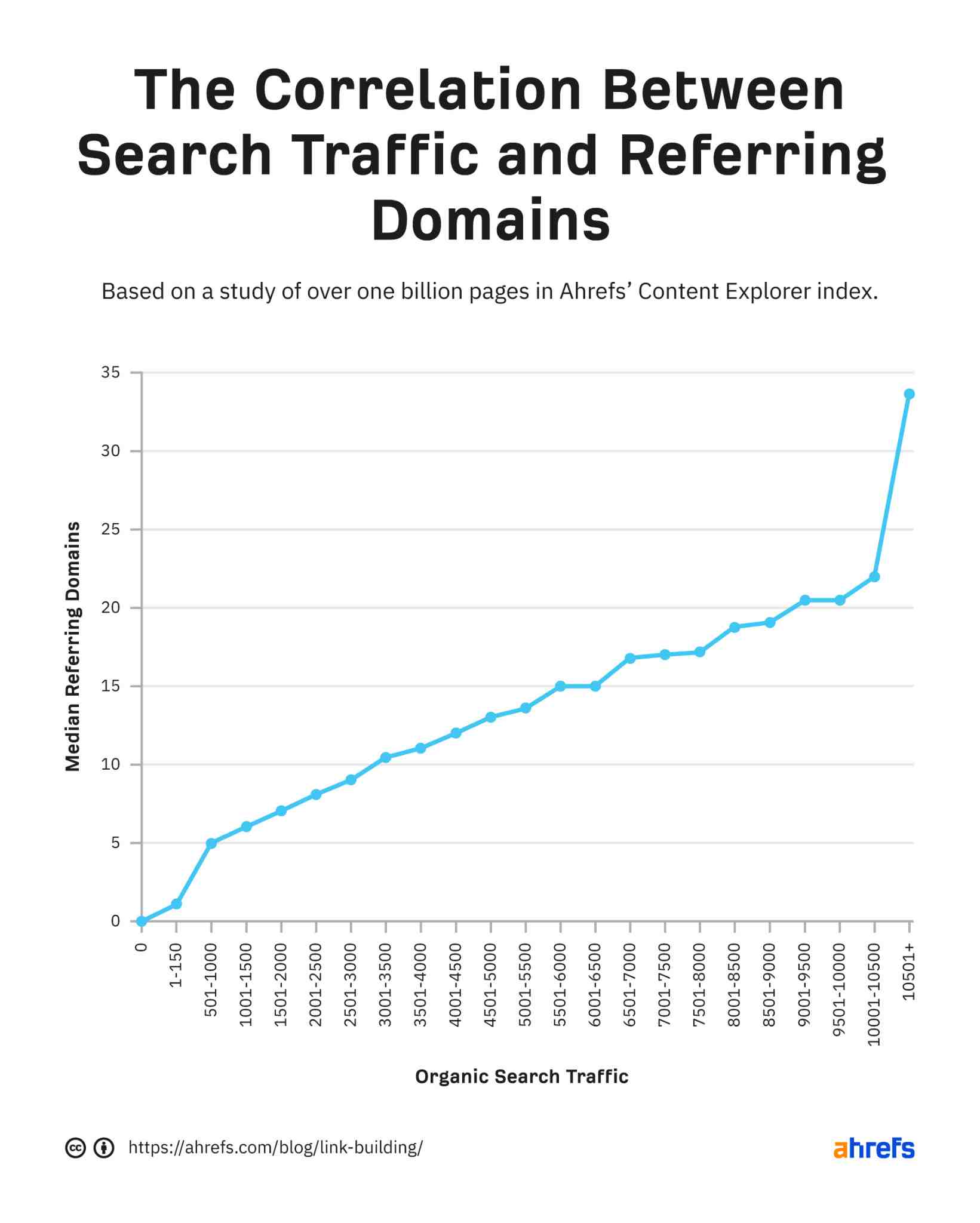
+1 832-834-0661 send us an email here
Visit us on social media: FacebookTwitterLinkedIn
How do I access my Google business page?
ONE Presswire’s priority is source transparency. We do not allow opaque clients, and our editors try to be careful about weeding out false and misleading content.
How do I access my Google business account?
How do I edit my Google business page?
As a user, if you see something we’ve missed, please let us know. Your help is welcome. A Presswire, Everyone’s Internet News Presswire ™,
- trying to define some of the limits that are reasonable in today’s world. Please see ours
- Editorial guidelines
- for more information.
- The most common reason your business does not appear on Google Maps is because your business lacks positioning authority. If your GMB listing (location) lacks position authority, you need to be near or right next to your business location to appear in Google Maps.
Is Google G Suite free?
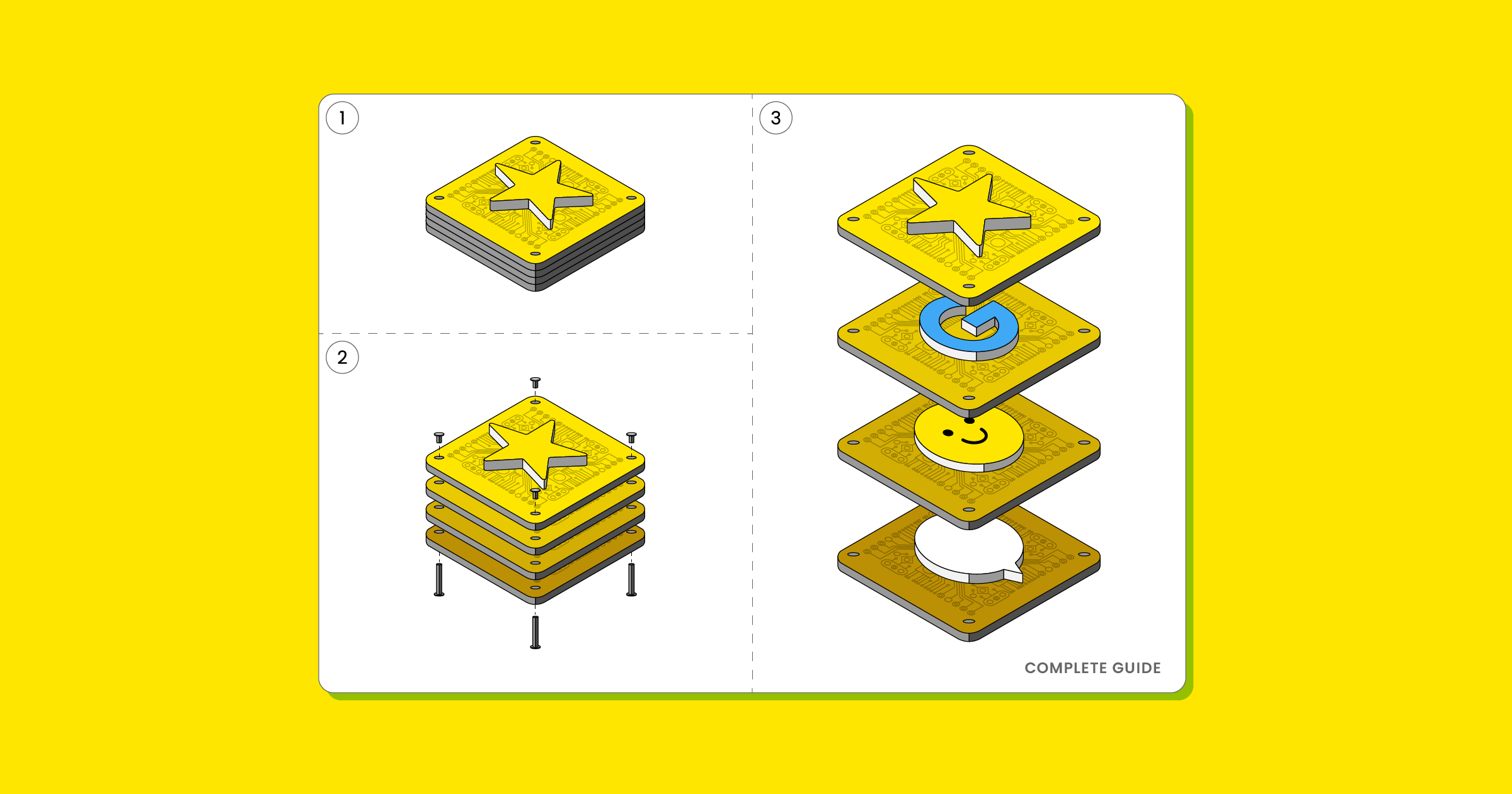
How long does it take for your Google Business Page to appear? How long does it take to see my business listing on Google once it’s verified? Once you’ve created or claimed your “Google My Business” listing, it can take up to 1 or 2 weeks for your business listing to appear on Google Maps and Google Search.
Sign in to the Google Account you use to manage your business profile. To find your business profile, search on Google for your exact business name. You can also search for “my company”. Select View Profile to manage your company profile if needed.
Is G Suite free or paid?
Edit your information
Is G Gmail different from free suite?
Log in to the account you use to manage your company profile. If you have multiple profiles, select the one you want to manage.
Is G Suite account paid?
From the menu, click Info.
Is there a free alternative to G Suite?
Click the section you want to change, and then enter the new information. …
What is Google Workspace used for?
Click Done Editing.
What is the difference between Google suite and workspace?
For individuals and families using your account for non-commercial purposes, you can continue to use the older free version of G Suite and opt out of the transition to Google Workspace by clicking here (requires a Super Administrator account) or in the Google Admin Console.
How do I get into Google Workspace?
Is Gmail still free in 2022? Google announced yesterday (January 19) that all users of the G Suite ‘legacy free edition’ must “upgrade to a paid Google Workspace subscription” by July 1, 2022 to continue using Gmail, Google Calendar, Google Drive and Google Office suite , including Docs, Sheets and Slides.
Does G Suite cost money?
Try it for free for 14 days. Google Workspace subscriptions start as low as € 125 per user per month for Business Starter, € 672 per user per month for Business Standard, and € 1260 per user per month for Business Plus.
Is G Suite for personal use?
Gmail vs. Services are limited but free. G Suite â € “G Suite is a paid service, and ownership of the account lies with the person who created it â €“ or has been granted administrator rights. Because of this, G Suite is essentially the paid version of Gmail and Google Accounts, but with access to a few more business tools.
Is G Suite basic free?
Google has started sending emails to administrators (via 9toGoogle) informing them that the “G Suite legacy free edition” plan will no longer be available from July 1, 2022. To maintain access to these accounts, you must Switch to a paid Google Workspace plan, starting at $ 6 / month (per user).
What is the URL for your business profile on Google business profile?
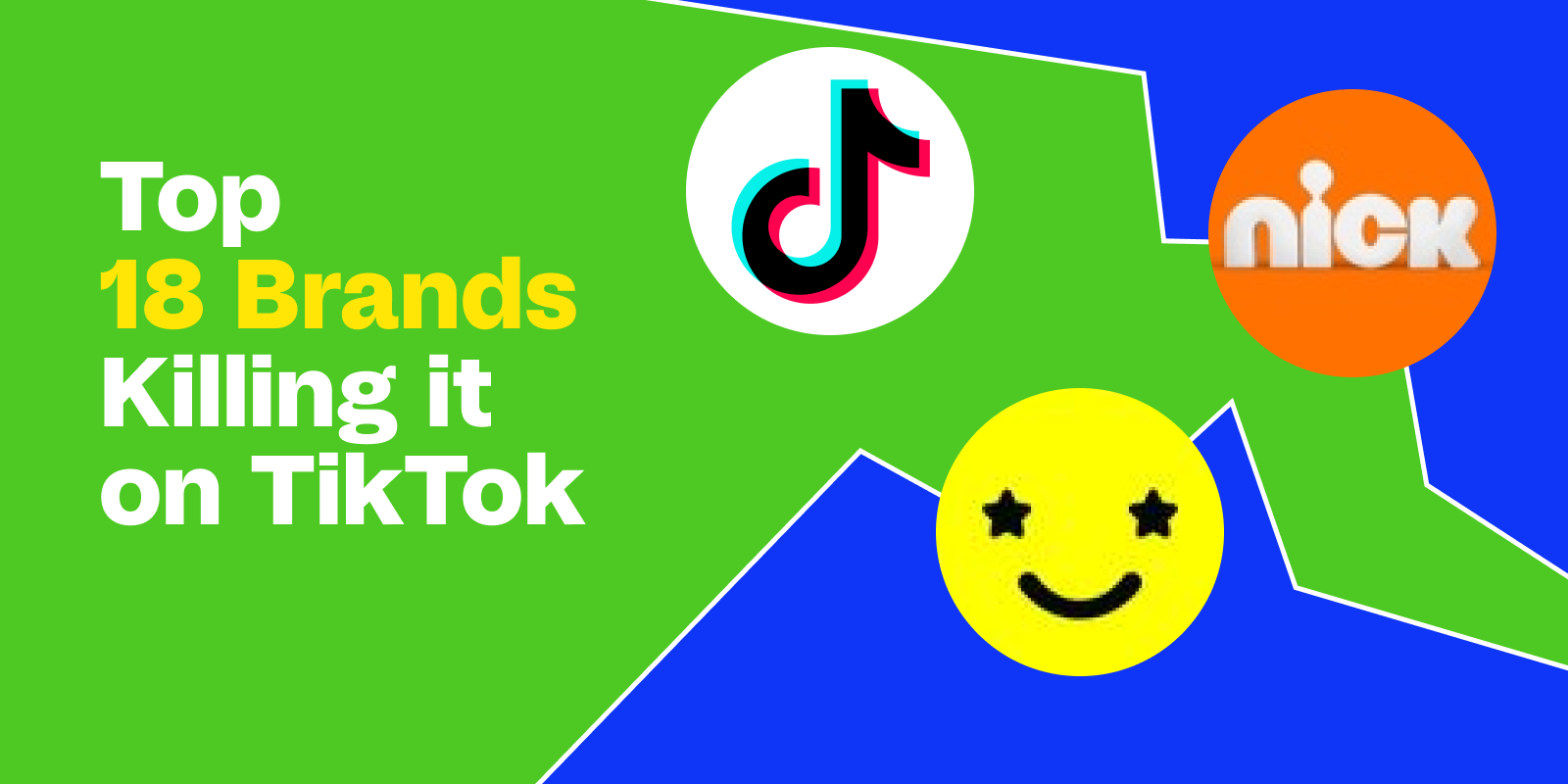
Samepage is also a cost-effective solution, offering a free starter version for small teams and personal use that includes 2 GB of storage and an unlimited number of members, guests and teams. â € œThis tool succeeds in its role that allows us to work together across multiple locations and projects.
Google Workspace is a set of communication and collaboration apps designed for people in organizations. The core communication apps for Google Workspace, such as Gmail and Google Meet, are widely used worldwide, as are the collaborative apps such as Google Docs, Sheets, Slides and Forms.
- G Suite is now called Google Workspace. Business production tools, including Gmail and Documents, have a new logo and additional features. G Suite has become more and more integrated into our communication and collaboration tools.
- How do I start using Google Workspace? Go to gmail.google.com or drive.google.com to open Gmail or Disk. If you’re already signed in to another Google Account, click the profile picture or initial at the top right of the screen and click Add Another Account. Sign in with your Google Workspace username and password.
- How much does G Suite cost? G Suite offers 3 main packages where the price depends on the number of users. G Suite Basic rates of $ 6 per user per month; G Suite Business rates at $ 12 per user per month; and G Suite Enterprise rates at $ 25 per user per month.
- Cloud-based office suites provide users with productivity, communication and collaboration tools. Although cloud-based office suites are prominently used for business use, they can also be effective tools for personal use.
- Choose your Google Workspace pricing plan. Try it for free for 14 days. Google Workspace plans start as low as $ 6 per user per month for Business Starter, $ 12 per user per month for Business Standard and $ 18 per user per month for Business Plus.
What is a URL for a business?
Click “Share your company profile”. Click and copy g. Page URL that appears in the modal. This is the URL you want to use to track this business in the page scope.
What is an example of a URL?
How do I get a URL for my business? If and when you gain access, you can create a short URL by following the steps below:
What is a URL and how do you get it?
How do I find my company URL?
Sign in to Google My Business.
How can I become famous on Google?
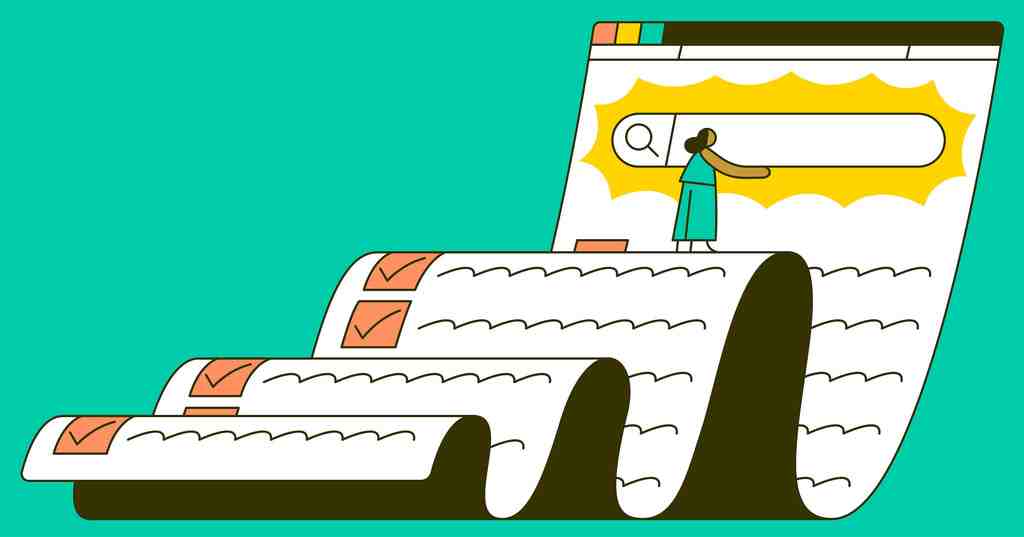
Open the place you want to create a short name for.
From the menu, click Info> Add Profile Name.
Do you have to pay to be on Google?
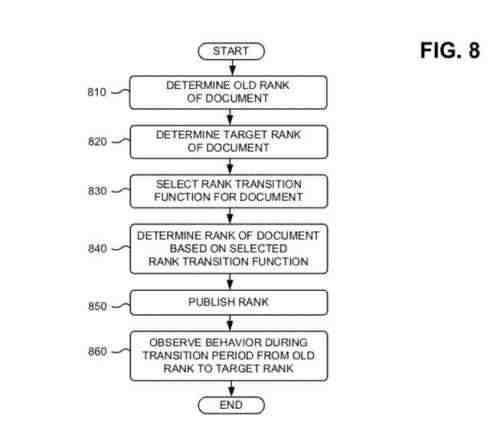
Enter your short name. You can enter up to 32 characters.
Click Apply.
Do I have to pay for Google?
A URL contains the domain name, along with other detailed information, to create a complete address (or “URL”) to direct a web browser to a specific page on the web called a web page. Essentially, it is a set of directions, and each website has a unique.
Do you get charged for a Google account?
The URL enables a computer to find and open a web page on another computer on the Internet. An example of a URL is https://www.computerhope.com, the URL of the Computer Hope website. Overview of a URL.
Is Google Pay free?
The website URL is in the address bar, which is usually at the top of the browser window. This bar may be at the bottom of the Chrome window on some Androids. Copy the URL. If you want to paste the URL into a message, post or other app, you can copy and paste it from the address bar.
Does Google charge monthly fees?
You can create your presence on Google Search by creating a personal card. You must submit a personal identity card with relevant information. People will then be able to search for you and find your card in Google’s search results.
Is Google charging a fee?
How do I start to become famous?
Why is Google taking money from my account?
No, AdSense participation is free. Even better, Google pays you for clicks or impressions on the Google ads you display on your site.
Does Google charge an activation fee?
How do I avoid paying Google fees? Google Pay offers free transfers with 1-3 days bank transfer, just like the Cash App. Only one instant transfer adds a 1.5% fee. Instant transfers are the only option when using a debit card. Previously, there was no fee for transferring to / from debit card.
What is Google charging for?
There are no fees for making purchases on Google services such as Google Play or Google Drive. You only pay for your purchases, applicable fees and delivery fees.
